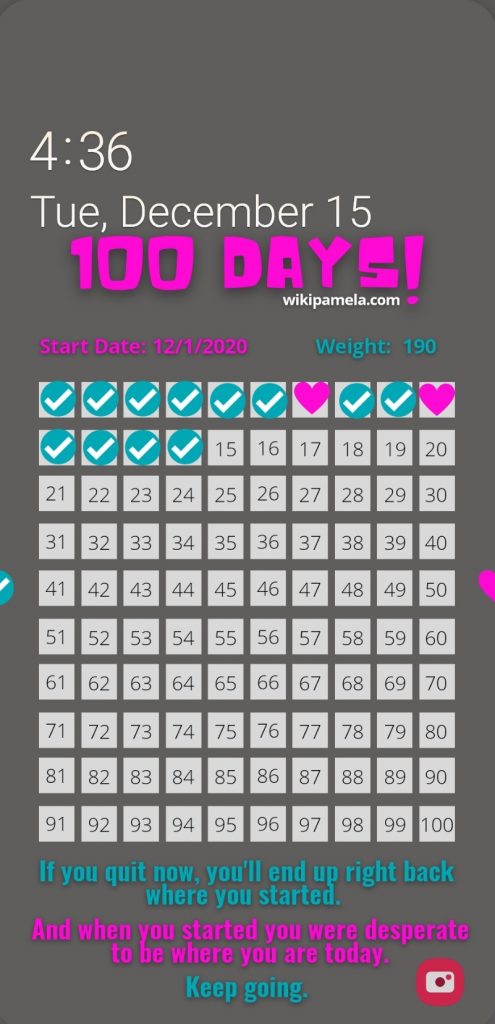Small Steps Lead to Big Things
In the Bright Line Eating community, automaticity, habits, tracking, and writing things down are a big deal. They are all small building blocks that lead to big things. Writing down your goals and intentions is the first step. At the end of each day, and taking the time to keep track of whether or not you did what you needed to do each day to progress towards your goal is the next step. Those two small steps are what create habits, and habits create automaticity.
Once you’re on autopilot, achieving your goal is just about guaranteed since you no longer have to think about the steps you need to take to achieve your goals, and you don’t need to use any willpower to get them done. Once you’ve got one task on autopilot, you can work on making another task automatic. All these new, small, automatic habits are what lead to big changes.
Keeping Track
There are lots of tracking tools that are used in Bright Line Eating, with the easiest and most readily available one being the 100 Days Chart. The 100 Days Chart is a simple piece of paper with 100 boxes, and one is checked off at the end of each day that you have stayed bright (eaten no sugar or flour, weighed/measured your meals, had no snacks. It’s a great visual reminder of success over time for those days when willpower is low.
The one major problem with the 100 Days Chart is that it’s paper. While it’s a great visual reminder for when my willpower is low, it does no good when it’s sitting in a food journal on my kitchen counter, or on the front of my fridge, or even on my nightstand. Why? Well, it’s simple… I don’t have those things with me throughout the day, so I never see my 100 Days Chart when I need it most (when my willpower is waning).
The Solution
While I don’t carry my food journal, refrigerator, or nightstand around with me all day, what I do have with me at all times is my phone. I suppose I could fold up my 100 Days Chart and stick it in my back pocket, But that’s just another habit I need to create, as would be pulling it out on a regular basis and looking at it to remind myself of my success. However, pulling out my phone and looking at it on a regular basis is a habit that I already have (whether I like it or not). So, a light bulb went off in my head and I figured…. why not put my 100 Days Chart as a wallpaper on my phone?! Problem solved!
So, I opened up canva and got to work. I made a phone wallpaper template that can be edited in Canva on your phone quickly and easily then downloaded and set as the wallpaper on either your lock screen, home screen, or both. I personally have mine as the wallpaper on my lock screen since I am guaranteed to see it every time I turn my phone on. There are pre-sized check marks and hearts for placing over the days to indicate if you have been bright or not (check marks for a bright day and hearts for not bright days). Simply drag whichever symbol you need to the appropriate box and you’re done! There are enough check marks and hearts so you won’t run out. Click here to get your own copy of this Canva template for FREE!